Data Drop
The Data Drop API provides access to files published by Cirium, typically large data exports or recurring reports. There are two query options: List and Download. The List end point will provide URLs to all files which are currently available for you to download. Retention policy for files will be coordinated during the contracting process.
Data Drop File Download
Each URL provided from the List end point can be used to retrieve the actual file. You will need to append your appID and appKey to those URLs. Note that the 'format' path parameter is used to structure any error or response message from the API. The files themselves can be of any file type.
The optional 'path' parameter acts as a filter. If left blank, all files you have access to are listed. You can add in constants such as your appID and the first part of the file names you want to see. An example might look like this: a981ik97c4/customer_data_2016_09.
There is a GUI for interactive access at https://api.flightstats.com/flex/datadrop/ui- URI List
https://api.flightstats.com/flex/datadrop/rest/v1/{format}/list/{path}- URI Download
https://api.flightstats.com/flex/datadrop/rest/v1/{format}/download/{path}- Response
- List: request, error, list of DataDrop file URLs, file size, last modified time
- Download: a data file (the encoding is based on the file type)
- API Links:
- REST: WADL | XSD | JSON
Interactive Documentation
- Click on the name of the web service to expand the test client interface.
- Fill out each required parameter (click app id & key to pre-populate with your credentials)
- Send Request to see the actual JSON response. You will also be provided with a curl invocation including a pre-formatted REST URL. To see the XML response, replace the json in the URL with xml.
- Please be aware that large responses may take a long time to pretty-print in your browser.