Developer Center Guide
Contents
Need Assistance?
If you have any problems navigating the Developer Center, managing your account, or test-piloting the APIs in the interactive documentation, please contact our Help Desk for assistance. If you want to discuss custom contracts, other Cirium products, or want a personal tour through the Flex offerings, please contact our Sales Representatives.Navigating the Developer Center
The Developer Center serves two purposes.
First, it delivers product information and provides interactive access to our APIs. You don't need to sign in to view most of the information on the Developer Center, but you need an account to access the APIs.
Second, the Developer Center allows our customers to manage their accounts (users, subscriptions, authentication, billing, and so on). Account management functionality is available to signed-in users via two links at the top of the site, Dashboard and Account. You can manage your application credentials, update your contact information, and view your recent API usage on this part of the site.
Developing Software With Flex
How to Use the Flex APIs
Please see our guide to Using the Flex APIs to see the nuts and bolts of our RESTful web services.
How to Use the Interactive Documentation
At the top of our API Reference Page, there is a brief guide to using the Interactive Documentation.
Managing Your Account
Signing Up
Please see our Getting Started Guide for help setting up a new Developer Center account.
Viewing Your Activity
To view your activity, following the Dashboard link at the top of the Developer Center. On the navigation column on the right, follow the Stats link.
You will be able to view your API activity for various time periods, by API operation or any available metrics that we publish.
Billing
Our Standard API plan bills monthly to the credit card you provide. Enter your billing and credit card information via the Account link at the top of the Developer Center. Choose Credit Card Details from the navigation column on the right.
From the Account section, you may also view your invocations, edit your account details, and manage your user accounts.