How to Use the Cirium Flex APIs
The information on this page applies to all versions of the Flex APIs. We recommend that you review this section regardless of which API you plan to use.
Contents:
- Supported Protocols
- REST URI Structure
- Response Structure and Options
- Authentication
- Using SOAP
- Where to Go From Here
Supported Protocols
The web services are primarily REST style, returning either XML, JSON, or JSONP.
We also offer SOAP endpoints.
Our interactive test clients are REST and JSON-centric, but the returned data is otherwise identical to the REST/XML and SOAP services and may be used to prototype and debug those protocols and formats.
REST URI Structure
All URIs follow a common pattern:
- Base URI: https://api.flightstats.com/flex +
API name: e.g., /flightstatus +
Protocol selector: e.g., /rest - Version: e.g., /v1
- Format selector: /json, /jsonp, or /xml
- Required parameters: as pathinfo
- Optional parameters, if desired (REST only): ?query_string
For JSONP, supply the name of your callback method with the optional parameter callback.
For example:
Response Structure and Options
A Flex API response always includes the following elements:
- Response-specific data — for example, flightStatus or flightTrack elements.
- error — for failed requests, information about the error. (Present but empty for successful requests.)
In addition, some APIs include the following in the response:
- request — a summary of the request.
- appendix — supplemental detail about elements of the response. For example, a FlightStatus response typically refers to one or more airports and airlines; details about the referenced airports and airlines are included in the appendix.
Extended Options
Optional Parameter:extendedOptions
A special optional parameter, extendedOptions, adjusts the format and content of the response. The following options are common to many of the Flex APIs:
useHTTPErrors(available for all Flex APIs)useInlinedReferences(available on some Flex APIs)includeNewFields(available on all Flex APIs)
To specify these options, simply include them as an optional parameter. Any of the following are valid:
extendedOptions=useHTTPErrors extendedOptions=usehTTpeRRors // (not case sensitive) extendedOptions=usehttperrors+useInlinedReferences
Other Extended Options specify localization, level of detail, and query-specific behaviors. See Extended Options for more information.
Error Reporting
extendedOptions=useHTTPErrors
By default, if a REST request to a valid resource results in an error, the server will produce an HTTP 200 status with the error reported in the error element of the response. This approach is friendlier to most javascript frameworks.
If useHTTPErrors is specified, the error will be reported as the HTTP status of the response, with details about the error will be in the body of the error message. A full response object will not be returned.
The following HTTP status codes may be reported:
| Code | Name | Description |
|---|---|---|
| 200 | OK | Standard response for a successful request (or when useHTTPErrors was not specified). |
| 400 | Bad Request | Something was wrong with the request submitted, and it must be corrected before it can succeed. The response body will include details about the error. |
| 403 | Forbidden | Authorization failure; valid credentials were not provided. |
| 404 | Not Found | No resource was found at the specified URI. |
| 405 | Method Not Allowed | The HTTP request specified a method (e.g. PUT, DELETE, OPTIONS, etc.) that is not supported by this resource. |
| 500 | Internal Server Error | Unexpected server-side failure. Should this occur, please contact us for assistance. The response body will include a unique identifier that we can use to help locate the problem. |
Inline versus Appendix Details
extendedOptions=useInlinedReferences
By default, potentially repetitive data in responses for some APIs is summarized in the appendix element. For example, in flightStatus elements, airports are referenced as arrivalAirportFsCode and departureAirportFsCode. Details on each airport referenced would appear in an airports element in the appendix.
If you prefer to have this information embedded in the main response element, pass extendedOptions=useInlinedReferences.
Flight Status Response example:
with appendix (default)
as inlined
Accessing Extended Fields
extendedOptions=includeNewFields
By default, API requests return the frozen Long Term Support data for a given version (see Version Policy for details).
If there are new fields available for the requested version they can be included by specifying the option includeNewFields.
Authentication
Each service invocation is authenticated using your application ID (appId) and application key (appKey).
For the REST APIs, the credentials are query parameters:
Credentials as Query Parameters:
https://api.flightstats.com/flex/flightstatus/v9/xml\
/fooservice?appId=12345678\
&appKey=abcdefghijklmnopqrstukwxyz123456
In the SOAP APIs, there are fields in the request for the credentials.
Using SOAP
WSDL and XSD files for each API can be found in the API Reference Introduction.
Additional links regarding SOAP and accessing Web Services via the SOAP protocal...
- What is SOAP?
- Generic SOAP Tutorial
- SoapUI - A Linux, Mac and Windows tool for accessing SOAP endpoints
Where to Go From Here
API-specific documentation includes:
- full descriptions of the response types, including examples in JSON and XML formats,
- interactive documentation of the request, which allows you to create sample queries and see the responses by filling out and submitting a form within the documentation.
A good starting point is the the API Reference Introduction, which includes a Quick Reference to all the APIs.