Trip Data Services
Trip Data Services provides access to core components of FlightStats' Trip Services enabling developers to build rich, full-featured applications leveraging the FlightStats expertise and industry leading knowledge. See list of alert types below.
Benefits of Trip Data Services:
- Trip Data Services lets you deliver your product faster to market by removing the need to create and maintain business logic for when to send an alert and what to send.
- Trip Alerts lets you notify a traveler when it matters most without over alerting them.
- Trip Alerts provides longer-term access to trip history for troubleshooting and supporting customer issues.
The available endpoints within Trip Data Services will evolve over time as we add additional features and functionality. Our commitment to you is that we will not introduce any breaking changes to endpoints that have been defined and released as part of the API.
We reserve the right to specify additional request parameters which will be optional unless required for a new feature to function properly. We reserve the right to add additional fields to the response or change the order of the fields in the response. Please be assured that unknown fields are ignored and that a specific field order is not required.
Reference
Alert Types
Actual Connection Problem alert samples
This alert type is sent after the departing flight leaves the gate and informs the recipient if the actual connection time for any connection on the trip falls below a configured percentage of the Minimum Connect Times published by the airline. Information in this alert includes Flight Index (referring to the departing flight of the connection), Connection Time (current), and Minimum Connection Time.
Connection Info alert samples
This alert type informs the traveler about a connection between two of their flights. It sends an initial status alert a configured number of minutes before the scheduled gate arrival of the arriving flight. Then, until the departing flight departs, it sends update alerts if the connection time changes by more than a configured number of minutes. Information in this alert includes Flight Index (referring to the departing flight of the connection), Connection Time (current and previous, when applicable), Minimum Connection Time, and current Gate Info (referring to the departing flight of the connection.)
Connection Information Gate Change alert samples
This alert type informs the traveler about departure gate changes in a connection between two of their flights. Until the departing flight departs, it sends update alerts if the departure gate of the flight changes. Information in this alert includes Flight Index and current and previous Gate Info (referring to the departing flight of the connection.)
Estimated Connection Problem alert samples
This alert type informs the recipient if the estimated connection time for any connection on the trip falls below a configured percentage of the Minimum Connect Times published by the airline. Information in this alert includes Flight Index (referring to the departing flight of the connection), Connection Time (current), and Minimum Connection Time.
Flight Arrival Delay alert samples
This alert type notifies the recipient if the gate arrival of a flight is estimated to be delayed more than a configured threshold. It then sends update alerts if the estimated arrival changes by more than a configured amount. Information in this alert includes Leg and Flight Index and Arrival Info (current, and previous minutes delayed when applicable.)
Flight Arrival Update alert samples
This alert type informs the recipient about the arrival of all flights in a trip. It sends a scheduled status alert a configured number of minutes before the scheduled gate arrival of each flight. Information in this alert includes Leg Index, Flight Index, and Minutes Before Arrival.
Flight Arrival Gate Change alert samples
This alert type informs the traveler about arrival gate changes that occur until a flight arrives at the gate. It sends update alerts each time the arrival gate changes. Information in this alert includes the Leg and Flight Index, Current gate information, and Previous gate information if applicable.
Flight Arrived alert samples
This alert type notifies the recipient when a flight has landed. Information in this alert includes Leg and Flight Index.
Flight Arrived Late alert samples
This alert type notifies the recipient when a flight is confirmed to have actually arrived late. Information in this alert includes Leg and Flight Index, and the number of minutes late the flight was arriving at the gate.
Flight Baggage Change alert samples
This alert type informs the traveler about baggage claim changes that occur for an arriving flight. It sends update alerts each time the baggage claim information changes. Information in this alert includes the Leg and Flight Index, and the current baggage claim information.
Flight Cancellation alert samples
This alert type notifies the recipient if any flight on the trip is reported as cancelled. Information in this alert includes Flight Index.
Flight Departed alert samples
This alert type notifies the recipient when a flight has taken off. Information in this alert includes Leg and Flight Index.
Flight Departed Late alert samples
This alert type notifies the recipient when a flight is confirmed to have actually departed late. Information in this alert includes Leg and Flight Index, and the number of minutes late the flight was departing from the gate.
Flight Departure Delay alert samples
This alert type notifies the recipient if the gate departure of a flight is estimated to be delayed more than a configured threshold. It then sends update alerts if the delay changes by more than a configured amount. Information in this alert includes Leg and Flight Index and Delay Info (current, and previous minutes delayed when applicable.)
Flight Departure Gate Change alert samples
This alert type informs the traveler about departure gate changes that occur until a flight departs. It sends update alerts each time the departure gate changes. Information in this alert includes the Leg and Flight Index, Current gate information, and Previous gate information if applicable.
Flight Departure Update alert samples
This alert type informs the recipient about the departure of all flights in a trip. It sends a scheduled status alert a configured number of minutes before the scheduled gate departure of each flight. Information in this alert includes Leg Index, Flight Index and Minutes Before Departure.
Flight Diversion alert samples
This alert type notifies the recipient if any flight on the trip lands at an airport that it was not scheduled to arrive at. Information in this alert includes Flight Index.
Flight Reinstated alert samples
This alert type notifies the recipient if they have been previously alerted to a flight’s cancellation, but that flight has been reported to be scheduled to fly again (i.e. it is no longer cancelled.) Information in this alert includes Flight Index.
Leg Arrival Delay alert samples
This alert type notifies the recipient if the gate arrival of the last flight of a leg is estimated to be delayed more than a configured threshold. It then sends update alerts if the delay changes by more than a configured amount. Information in this alert includes LegIndex and Delay Info (current and previous, when applicable.)
Leg Arrival Info alert samples
This alert type informs the recipient about the arrival of the last flight of each leg. It sends an initial status alert a configured number of minutes before the scheduled gate arrival of that flight. Then, until the flight arrives, it sends update alerts if the arrival time changes more than a configured number of minutes or if the arrival gate changes. Information in this alert includes Leg Index, Delay Info (current and previous, when applicable) and Gate Info (current and previous, when applicable.)
Leg Arrived alert samples
This alert type notifies the recipient when the last flight of each leg has landed.
Leg Baggage Change alert samples
This alert type notifies the traveler about baggage claim changes for the last flight of each leg. Starting a configured number of minutes before the scheduled gate arrival, and continuing after the flight arrives, an alert is sent if the baggage claim area changes. Information in this alert includes Leg Index, Flight Index an Current Baggage Info.
Leg Departed alert samples
This alert type notifies the recipient when the first flight of each leg has departed.
Leg Departure Delay alert samples
This alert type notifies the recipient if the gate departure of the first flight of a leg is estimated to be delayed more than a configured threshold. It then sends update alerts if the delay changes by more than a configured amount. Information in this alert includes Leg Index and Delay Info (current and previous, when applicable.)
Leg Departure Gate Change alert samples
This alert type notifies the traveler about departure gate changes for the first flight of each leg. Starting a configured number of minutes before the scheduled gate departure, and continuing until the flight departs, an alert is sent if the departure gate for the flight changes. Information in this alert includes Leg Index, Flight Index and current and previous Gate Info.
Leg Arrival Gate Change alert samples
This alert type notifies the traveler about arrival gate changes for the last flight of each leg. Starting a configured number of minutes before the scheduled gate arrival, and continuing until the flight arrives, an alert is sent if the arrival gate for the flight changes. Information in this alert includes Leg Index, Flight Index and current and previous Gate Info.
Leg Departure Info alert samples
This alert type informs the traveler about the departure of the first flight of each leg. It sends an initial status alert a configured number of minutes before the scheduled gate departure of that flight. Then, until the flight departs, it sends update alerts if the departure time changes more than a configured number of minutes or if the departure gate changes. Information in this alert includes Leg Index, Delay Info (current and previous, when applicable) and Gate Info (current and previous, when applicable.)
Scheduled Arrival Update alert samples
This alert type informs the recipient about the arrival of the last flight of each leg. It sends a status alert a configured number of minutes before the scheduled gate arrival of that flight. Information in this alert includes Leg Index and Minutes Before Arrival.
Scheduled Departure Update alert samples
This alert type informs the recipient about the departure of the first flight of each leg. It sends a status alert a configured number of minutes before the scheduled gate departure of that flight. Information in this alert includes Leg Index and Minutes Before Departure. Usage Example: Remind passengers about a trip 24 hours before the scheduled departure of the first flight.
Exception Waiver alert samples
This alert type informs the agent about trips that contain flight(s) which may be eligible for a waiver issued by an airline. Information in this alert includes flight index/indices and details, issuing airline, waiver details, and eligibility factors.
This is available exclusively to our Travel Waiver Services customers. For more information, visit our Travel Waiver Services product page.
Waiver Update alert samples
This alert type informs the agent of a new exception waiver, or an update to an existing one. This alert includes the details of the waiver.
This is available exclusively to our Travel Waiver Services customers. For more information, visit our Travel Waiver Services product page.
Trip Reminder alert samples
This alert type informs the traveler that the leg of a trip is about to begin. This alert includes details about the first flight and airline in the leg.
Flight Equipment Change alert samples
This alert notifies travelers of any changes in flight equipment, providing information about the previous and updated flight equipment details for the leg.
Flight Status
Active
The flight has departed.
Cancelled
The flight has been cancelled and is no longer scheduled to fly.
Flight Diverted
The flight has landed at a different airport than it was scheduled to.
Landed
The flight has arrived.
Redirected
The flight has been re-routed towards a different airport.
Scheduled
The flight is scheduled to fly but has not yet departed.
Unknown
The status of this flight cannot be determined from our data sources.
Irregular Operation Types
Cancellation
Flight has been cancelled for any reason.
Continuation Of
Identifies a linked flight that this flight is a continuation of. Typically a continuation occurs when a flight is diverted to an alternate destination airport in order to get passengers to their scheduled destination.
Continued By
Identifies a linked flight which will be a continuation of this one. Typically a continuation occurs when a flight is diverted to an alternate destination airport in order to get passengers to their scheduled destination.
Diversion
Flight is directed to land at a different airport than its scheduled destination.
Flown Over
A fly-over occurs when a plane flying a route comprised of multiple stops skips one or more of the scheduled stops for some reason. The FLOWN_OVER type indicates that the flight in question is not expected to occur because the plane flying the route will not stop at the departure airport specified.
Flyover
A fly-over occurs when a plane flying a route comprised of multiple stops skips one or more of the scheduled stops for some reason. The FLY_OVER type indicates that the flight in question will not stop at one of the scheduled destinations.
Miscellaneous
An irregular operation that does not qualify as one of the other identified types listed here.
Reinstatement
A flight was cancelled for a period of time and subsequently reinstated to operational status.
Replaced By
Any flight that is cancelled or does not operate for some reason may be replaced by another flight. Provides linking information for the flight that has replaced this one.
Replacement For
Identifies this as a flight that replaced some other flight. Provides linking information for the flight that was replaced by this one.
Return From Airborne
Flight has taken off and is required to return to its original departure airport.
Return To Gate
Flight backed away from the gate and started to taxi, does not take off, and returns to gate.